Atrium Folders for Open Atrium 2
Atrium Folders for Open Atrium 2

We received many requests to make an updated version of our Atrium Folders feature available for the latest version of Open Atrium, the excellent Drupal-based solution for Intranets developed by Phase2.
OECD sponsored the development of the new version as an open source project, in order to add a file management functionality to the Innovation Policy Platform site that it manages together with the World Bank. Atrium Folders for Open Atrium 2 is thus now available to everybody.
The usual features, a new way
Open Atrium changed completely and so did Atrium Folders. There are many differences under the hood, with a complete code rewrite, but the familiar user experience is still there.
Uploading and downloading files
Creating folders and adding files to the folders is as easy as creating any other content in Open Atrium 2: it is enough to create "Files sections". When you are viewing a folder, specific buttons allow to create subfolders, upload files and directly download any file.
Access management
The access management works like for other nodes in Open Atrium. Access to the folder can be restricted for both viewing and editing separately, and it can be determined at a folder level.
Notifications
The notification system of Open Atrium can also be used for folders. Users can be informed when new files are added, with the same interface used by other Open Atrium features.
And much more
Media module support
The files are attached with the Media widget and it is thus possible to manage not only files, but everything Media supports, like for example YouTube videos or files attached to other content.
Multiple uploads, with drag and drop support
The multi-upload feature of Open Atrium 2 can also be used with Folders to upload several files at the same time. Drag and drop uploads are supported too.
Download folder as ZIP file
The download button for files exists also for folders and it allows to download a folder with its subfolders and all included files as a ZIP archive. This functionality is available as a submodule, bundled with Atrium Folders.
File and folder revisions
Atrium Folders supports history and revisions both for folders and files. You can view previous versions of a file and optionally restore an older version. This functionality is available as a submodule, bundled with Atrium Folders.
Download, installation and support
The Open Atrium Folders feature can be downloaded and installed like any other module.
It is available on drupal.org at https://www.drupal.org/project/oa_folders/
Please report any issues in the module's issue queue at drupal.org
Comments
Comments
This is fantastic! Thank you. I installed it and it looks great. The only problem I have is that, as an Administrator, I can add folders and files but, as an authenticated user or as an editor, even, I can only see the folders. Is there documentation somewhere to tell us which permissions to set so that space members can create folders and add files?
This is fantastic! Thank you. I installed it and it looks great. The only problem I have is that, as an Administrator, I can add folders and files but, as an authenticated user or as an editor, even, I can only see the folders. Is there documentation somewhere to tell us which permissions to set so that space members can create folders and add files?
This is fantastic! Thank you. I installed it and it looks great. The only problem I have is that, as an Administrator, I can add folders and files but, as an authenticated user or as an editor, even, I can only see the folders. Is there documentation somewhere to tell us which permissions to set so that space members can create folders and add files?
Documentation on this is coming. Just follow this drupal.org issue: https://www.drupal.org/node/2389801 where all relevant information is already collected.
Documentation on this is coming. Just follow this drupal.org issue: https://www.drupal.org/node/2389801 where all relevant information is already collected.
Documentation on this is coming. Just follow this drupal.org issue: https://www.drupal.org/node/2389801 where all relevant information is already collected.
This is a wonderful feature to have available for Open Atrium 2, and will make it a lot easier to argue the case for OA as a full-featured intranet. Your efforts are much appreciated.
This is a wonderful feature to have available for Open Atrium 2, and will make it a lot easier to argue the case for OA as a full-featured intranet. Your efforts are much appreciated.
This is a wonderful feature to have available for Open Atrium 2, and will make it a lot easier to argue the case for OA as a full-featured intranet. Your efforts are much appreciated.
Hi, I have installed oa_folder module in openatrium new version.I want to add folder versions and revisions to my files folder.We have default file section in openatrium,but when I click on files section it is displaying preious inbuilt files section..How to replace that files section with oa_folder content.
Hi, I have installed oa_folder module in openatrium new version.I want to add folder versions and revisions to my files folder.We have default file section in openatrium,but when I click on files section it is displaying preious inbuilt files section..How to replace that files section with oa_folder content.
Hi, I have installed oa_folder module in openatrium new version.I want to add folder versions and revisions to my files folder.We have default file section in openatrium,but when I click on files section it is displaying preious inbuilt files section..How to replace that files section with oa_folder content.
Hi, please use https://www.drupal.org/project/issues/oa_folders for any support requests and bug reports, thank you!
Hi, please use https://www.drupal.org/project/issues/oa_folders for any support requests and bug reports, thank you!
Hi, please use https://www.drupal.org/project/issues/oa_folders for any support requests and bug reports, thank you!
Comments on this entry are now closed. Please refer to the Atrium Folders project page for any updates, bug reports or other issues.
Comments on this entry are now closed. Please refer to the Atrium Folders project page for any updates, bug reports or other issues.
Comments on this entry are now closed. Please refer to the Atrium Folders project page for any updates, bug reports or other issues.